Reading a file
You can read a line of a file by adding .readLine( ) to a file handle. Using the .endOfFile( ) method you can loop through an entire file. Both methods can be seen in the example
below.
Closing files
The .close( ) method is used to close a file. It is good practice to close a file as soon as you finish using it. So a program that read from a file at the start and wrote to
it at the end would close the file inbetween the two tasks e.g. a highscore file in a game
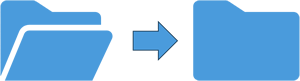
Uses of textfiles
Text files are an effective way to store data between uses of a program. Some projects you might like to try include: Adding a high score to an existing quiz or game you have;
Create a shopping list program with the ability to add items, remove them and clear the list