Disk defragmentation
When you add files to a brand new hard disk, the files for each new prgram and file will be placed in contiguous blocks i.e. in consecutive blocks on the hard disk. As you
add and remove files and programs you reach a point where there are not enough contiguous blocks for a new program or file you are trying to add. Instead new files are added into
the gaps that remain. This means it takes longer to access the files as the disk needs to spin and the read/write head move to the next part of the file.
Defragmentation moves the files in the hard drive so that all files are in contiguous blocks. This makes them faster to access and has the added bonus of grouping the free
space making it easier to add new files without them becoming fragmented.
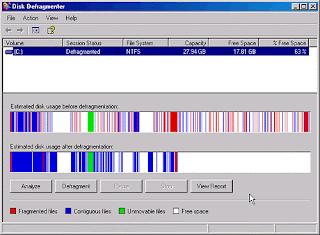
Compression software
Compression software is used to reduce the filesize of stored files. Compression may be lossy, meaning some of the original data is lost when it is decompressed, or lossless,
meaning the full original data is restored when it is decompressed. Lossy compression achieves higher levels of compression than lossless.
Compressed files can take up less space saving money on storage costs. They also make it faster to transmit data and can be used to help stay under filesize limits such as those
seen in email tasks.
Encryption software
Encryption software is used to turn plaintext into ciphertext using an algorithm. This can render the contents of a file unreadable without a password to decrypt it. This helps
protect data as it is transmitted, as even if it is intercepted, it could not be understood.