Bits and Bytes
The most basic storage unit in computing is the bit. It can store a single binary digit i.e. a 1 or a 0. A group of 8 bits is known as a byte and in what is no doubt a Computer Scientists joke, half a byte,
or 4 bits, is known as a nibble.
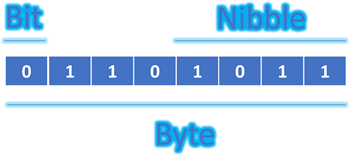
Quantities of bytes
There is some confusion in this area of computing as the terms you may be familiar with usng to refer to quantities in powers of 2 such as 1024 bytes being a kilobyte this is actually not true. In fact the
prefixes kilo, mega, giga and tera refer to SI units which are based on powers of 10. Below you can see the correct term for the equivalent power of 2 and the difference in bytes. You only need to know the
base 10 units for this course but its nice to know the base 2 equivalent

You can see that the higher the number the bigger the gap between the decimal prefix value and its equivalent binary prefix. This is why some people think they have been sold a hard drive smaller than they
expected. This is because companies advertise the higher decimal prefix speed, but display the values as binary prefix values when you look in windows explorer or similar.
Converting between units
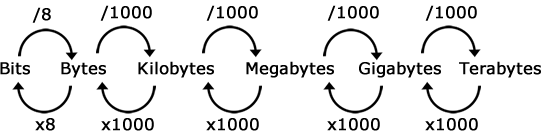
The diagram above can be used to help you convert between different amounts of units. For instance you can see that if you want to convert 3,500,000 bytes to megabytes then we have to divide by 1000 and
then divide by 1000 which is the same as dividing by 1,000,000. If we look the other direction and wanted convert say 4 gigabytes to kilobytes then we would multiply by 1000 and then by 1000 to get 4,000,000
megabytes.